Here’s the design and the operationalization of the architecture related to Dynamics 365 / Dynatrace / StresStimulus. I intend to describe below how we measure the performance issue s of the CRM Servers with Dynatrace and StresStimulus. |
Here’s the characteristics of the Architecture related to Dynamics 365 Servers :
It’s a point-to-point integration architecture between the CRM Architecture (CRM System with multiple nodes) and external applications : point-to-point communication;
No Messaging infrastructure connects the components and services : highly coupled;
No local orchestration in CRM Architecture and all communication is synchronous;
CRM Architecture does not include Caching Server; but, use of AppFabric Server as Caching Service (for external app);
CRM Reporting Servers not in Frontend or Backend Servers;
CRM Architecture has been scaled :
Vertical scaling has been done (CPU, RAM, …) : servers have been boosted
Horizontal scaling has been done (more node been added) : 6 nodes (4 nodes for the Frontend Services, 2 nodes for the backend Services, 2 nodes for SQL Servers including an CRM Always On Cluster)
CRM Architecture uses Load Balancing (F5) - Round-Robin pattern is implemented.
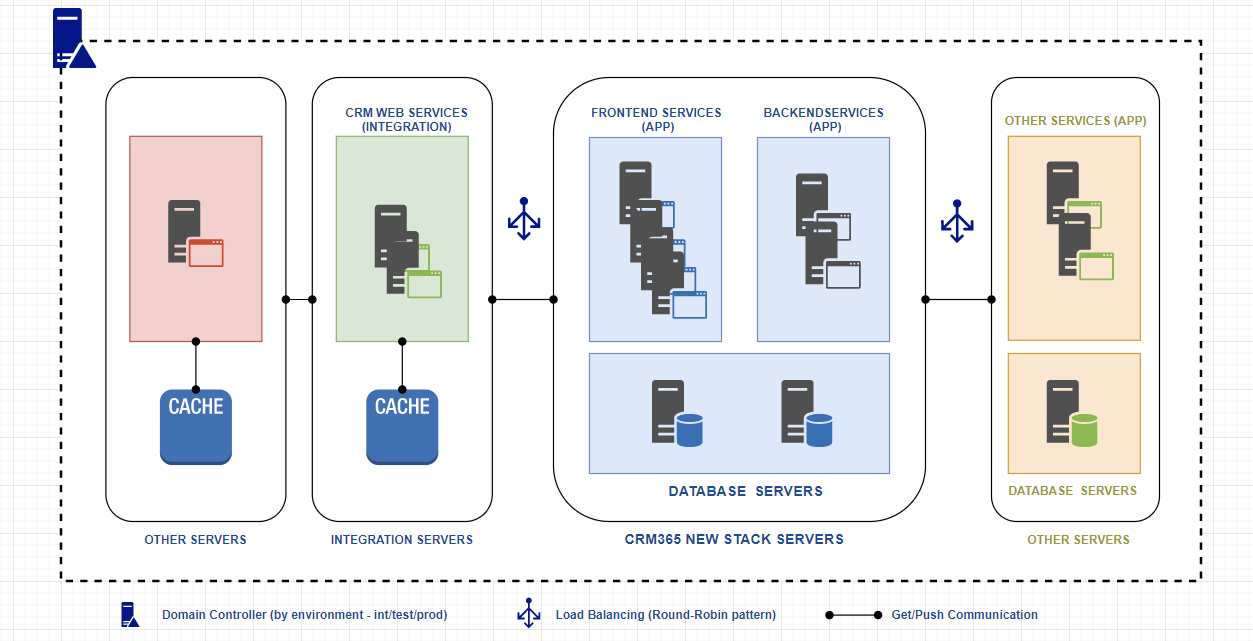
Issues and problems : what do we know ?
Number of applicative errors (timeoutexception, etc.) is increasing because the communication between the systems is growing : errors are related to CRM frontend and backend servers;
CRM applicative errors impact the communication with the other servers (integration & other), getting for example timeoutexception…;
Errors are related to performance issues;
We know that CRM (frontend services) generate constantly dynamic variables and we absolutely need to catch them during our performance tests.
Question : what do we need ?
We need to dig into the performance issues and so, we need to measure the performance of CRM servers.
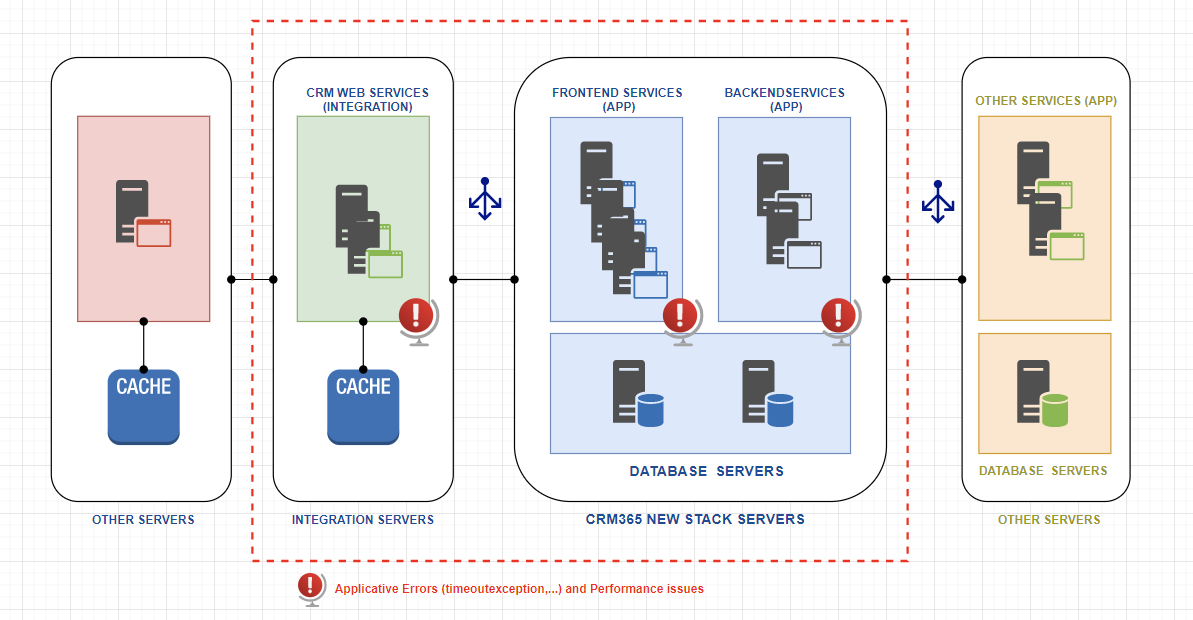
Architecture Components - Our performance framework.
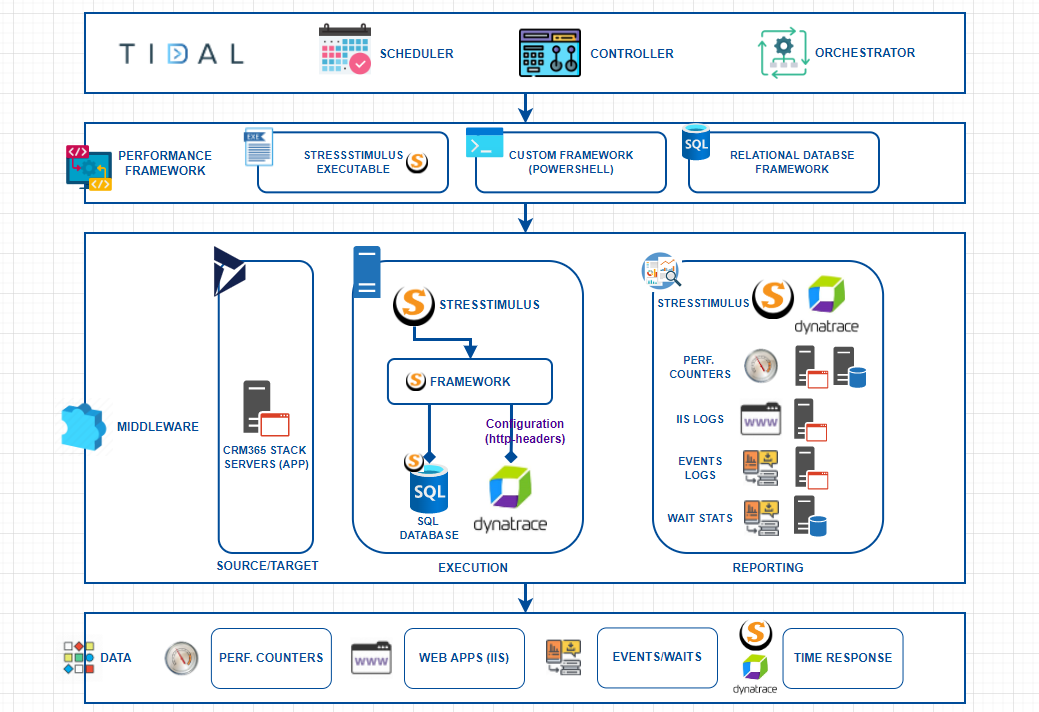
How does work our Architecture ?
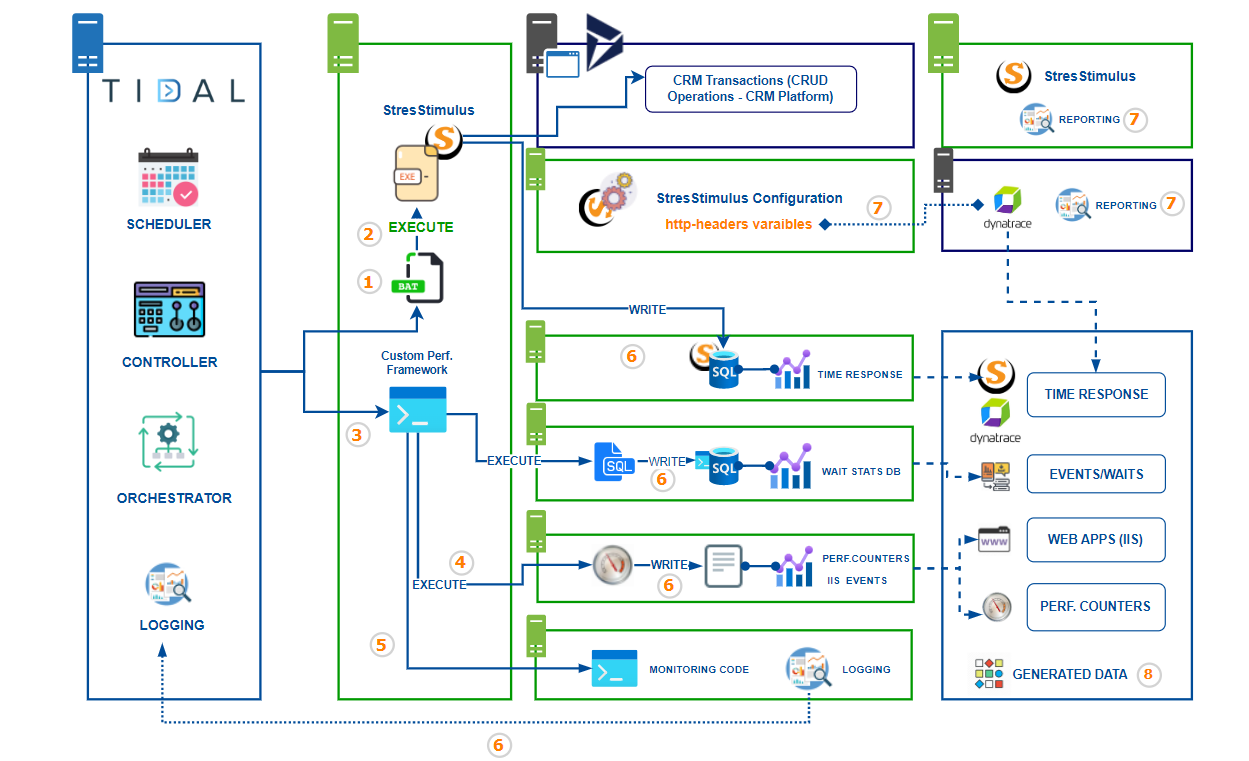
STEPS | DESCRIPTION |
|---|---|
1 | Tidal executes the Bat file. |
2 | The bat file execute StresStimulus which executes transaction in the CRM Platform : CRUD Operations. |
3 | Tidal executes the PowerShell Code (Custom Performance Framework - CPF). |
4 | The PowerShell Code executes :
|
5 | The PowerShell Code executes a monitoring : each transaction and code execution will be logged. The log will be accessible by Tidal. |
6 |
|
7 |
|
8 | All the data needed to analyze the performance will be accessible and categorized. |
We managed to prove that the performance issue was not related to the database servers (after scaling in and out).
We managed to prove that the performance issue was related to the front-end servers : web requests.
We managed to prove that the performance issue was related to the back-end servers.
We managed to get consistent data and to show that the results from extracted by StresStimulus were correlated by Dynatrace.
Needed more time to dig into the details, to cross data in order to find the true problem.
Consider the use of a lot of components.
Consider a team with different expertise to implement this architecture.